We love Instagram over here at LSF!
Nothing keeps us going more than seeing all your posts go up with your progress pics, healthy recipes, and sweaty selfies!

Because it makes it suuuuuper easy for us to find you, we recommend that all our Team LSF babes make a separate LSF-dedicated Instagram account. It also makes it way easier for other LSF girls to find you! AND we know that sometimes, you aren't quite ready to post your before & after pics to your personal account.
How to add an LSF IG Account:
-
Go to your profile and tap the three lines in the top right corner (See below for Screen shots!)
-
Click settings and privacy
-
Scroll to the bottom and tap Add Account then Create New Account.
-
Enter the new username you want and password of the account you'd like to add. Some fun examples for you to use as inspo…
-
Katie_LSF
-
LSF_Katie
-
LoveSweatKatie
-
KatieLovesLSF
We grabbed some screenshots to help get you started…



*Once you've added the new account, you can easily switch between your LSF account and your regular account by tapping the username at the top of the screen and then tapping the account you want to switch to.
Post all the sweaty selfies, family pics, cute puppies, & girl gang pictures you want! Make sure to tag @teamlsf & @lovesweatfitness in all your stories and posts so we can see it all! Your LSF IG account is the place to give & get love, receive & give support and motivation on the daily. The more you give, the more you get!








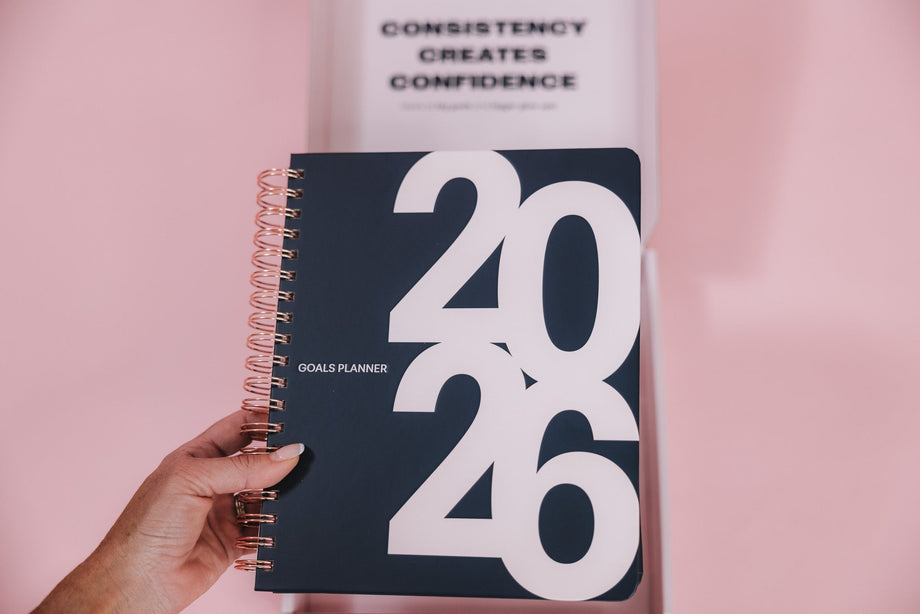

Join the discussion